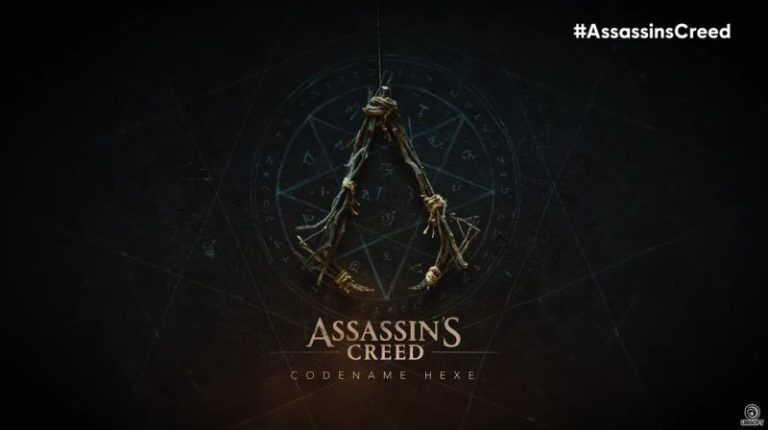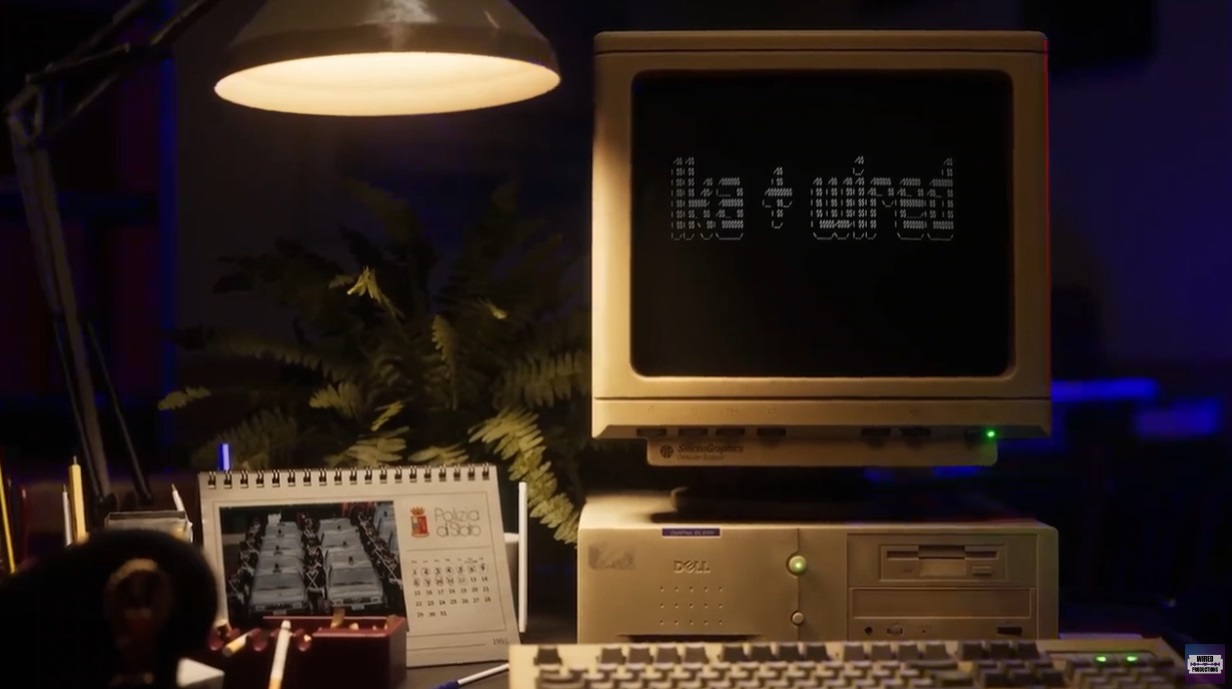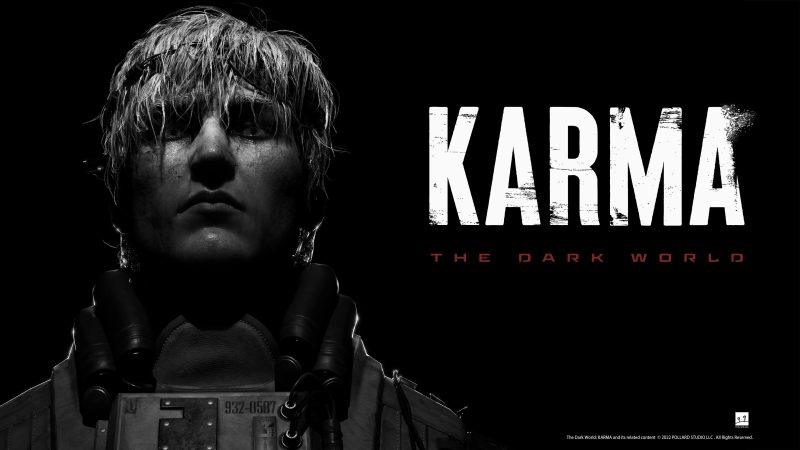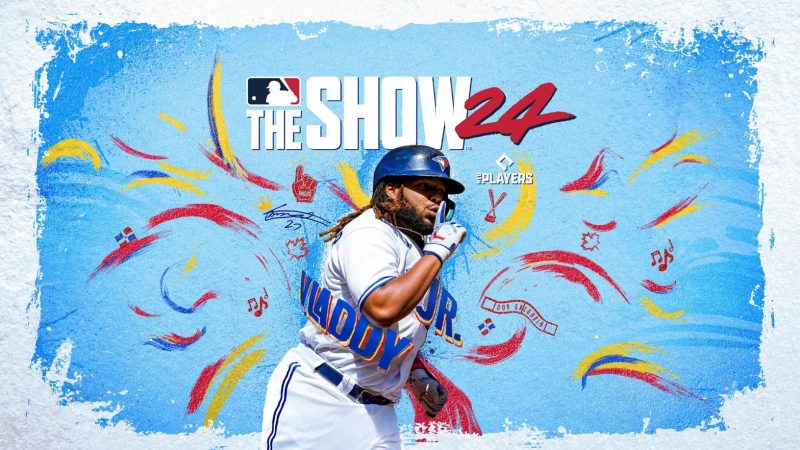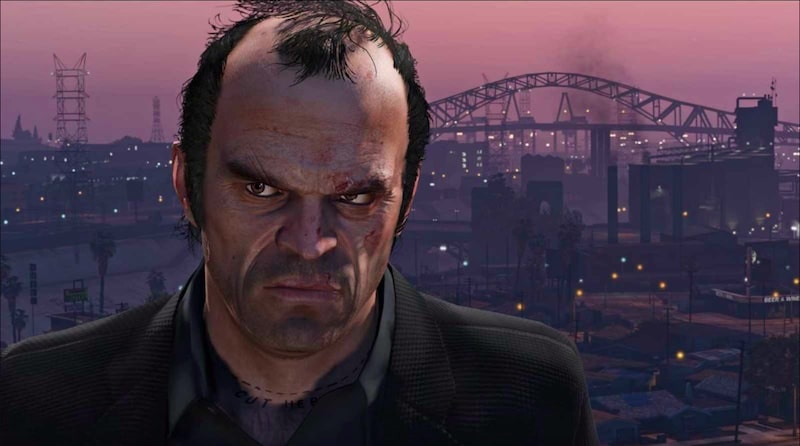Review
ReviewStellar Blade Review (PS5) – A Stellar, Action-Packed PlayStation Debut For Korean Developer Shift Up
Read our Stellar Blade PS5 review to see why Shift Up’s action-packed debut is an extremely welcome proposition in a year where Sony’s own first-party offerings appear to be a little slim.