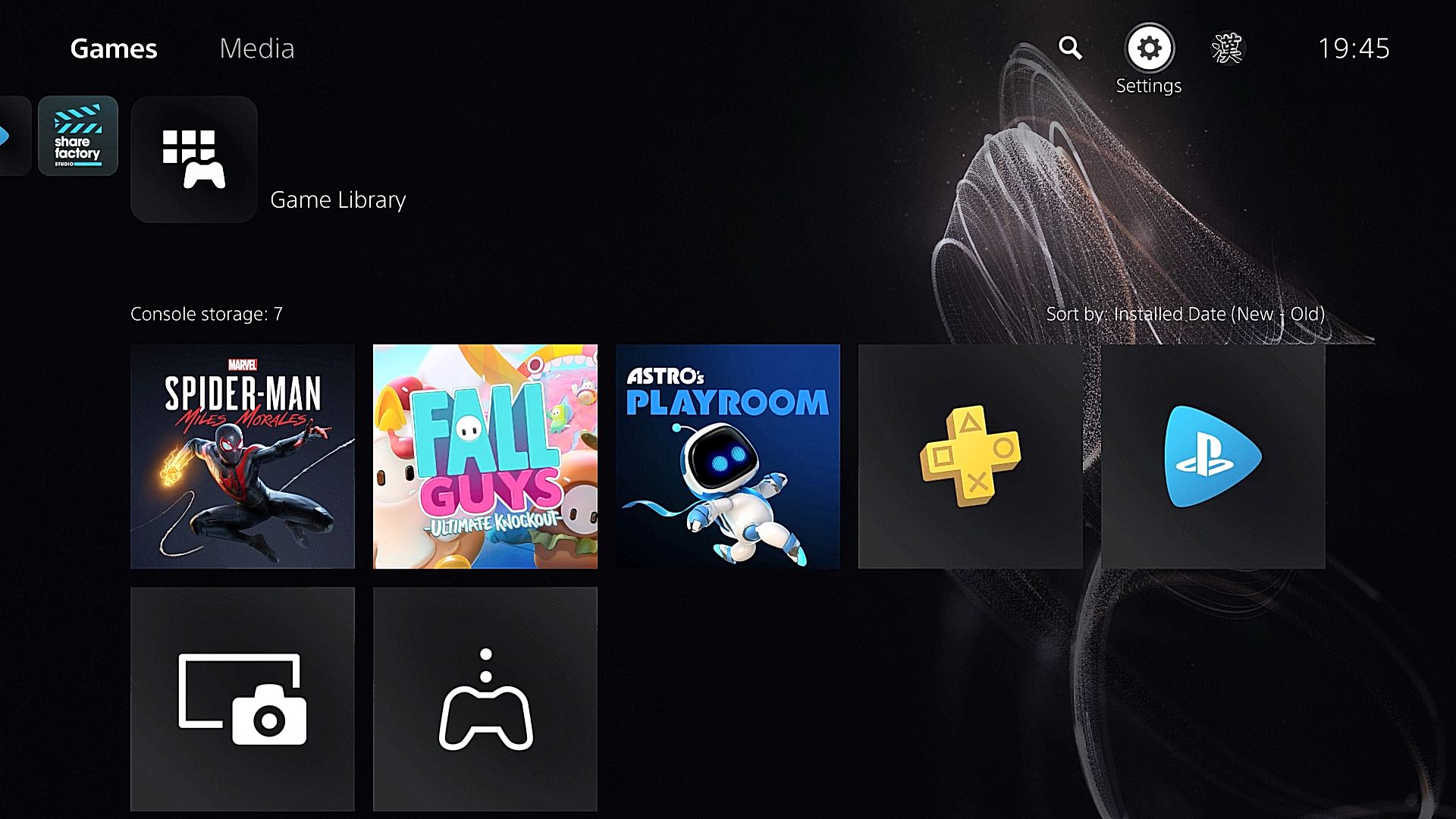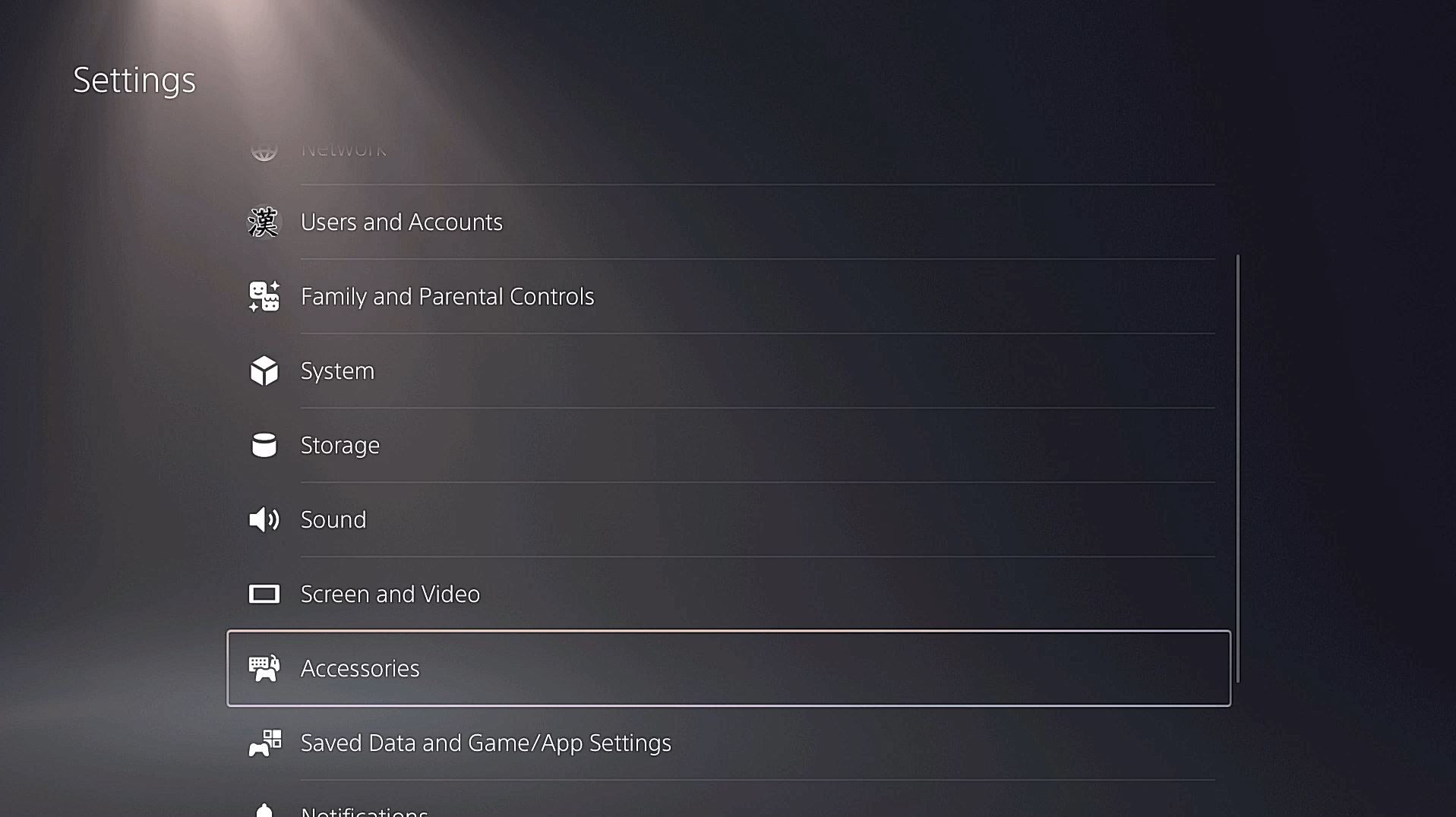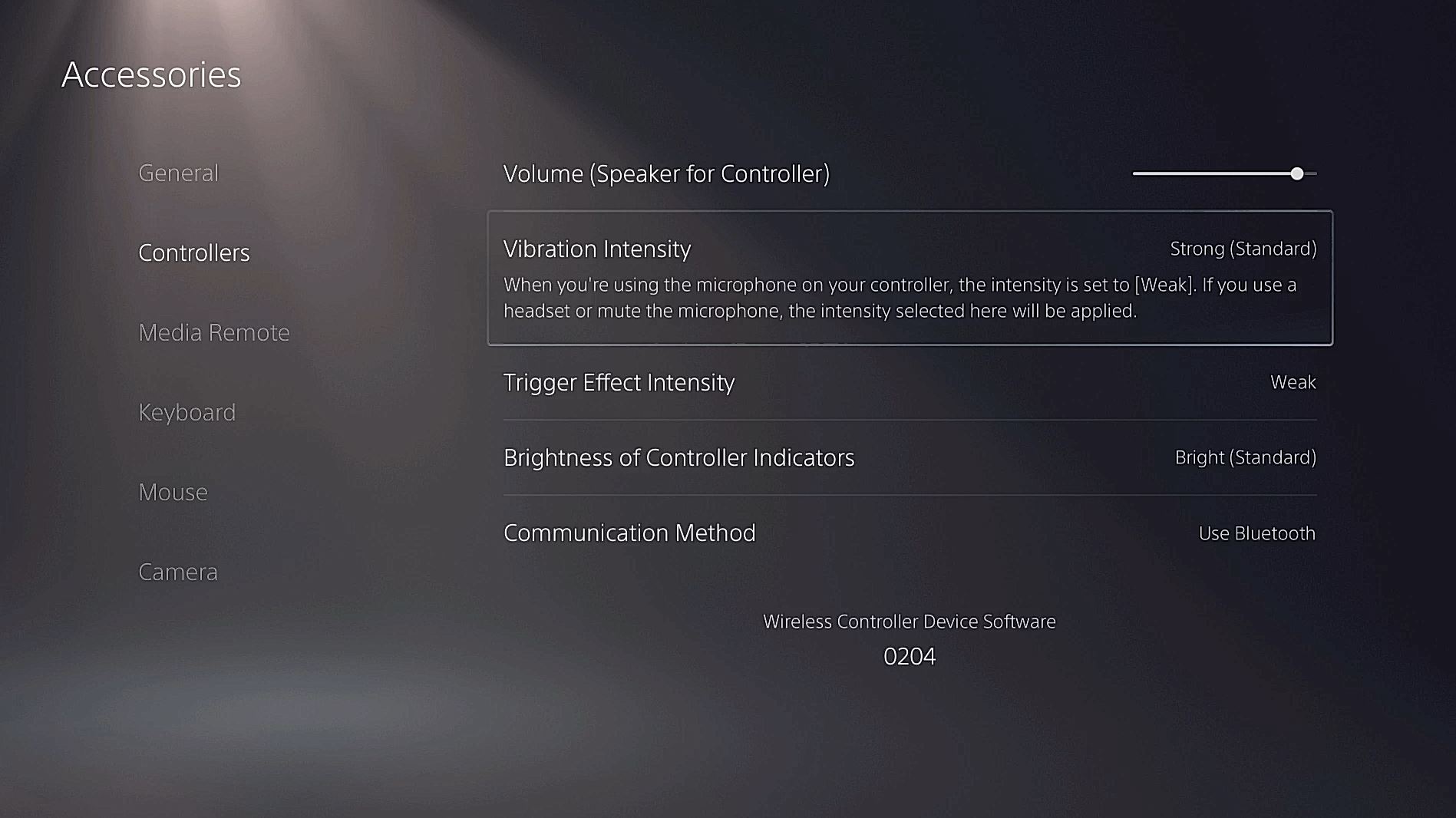One question that will be on people’s minds for the PS5 is “How to change the DualSense vibration intensity/Haptic Feedback intensity on PS5?” This guide will take you through each step and how to get to this setting from the PS5 UI.
How To Change The DualSense Vibration Intensity/Haptic Feedback Intensity On PS5?
- From the home screen on the PS5, use your DualSense controller to move the cursor up to the settings option at the top of the screen.
- Hit X and then scroll down to the ‘Accessories’ option.
- Hit X once again to find the ‘Controllers’ option.
- In the next list, you can find the second option, which will allow you to change the DualSense’s Haptic Feedback and vibration intensity to Strong, Medium, Weak, or turn it off completely.
This is one of a number of different settings you can change on the PS5. If you want to keep track of all our guides and info about the PS5 UI be sure to check out our hub filled with PS5 info here.
The PS5 is available now.