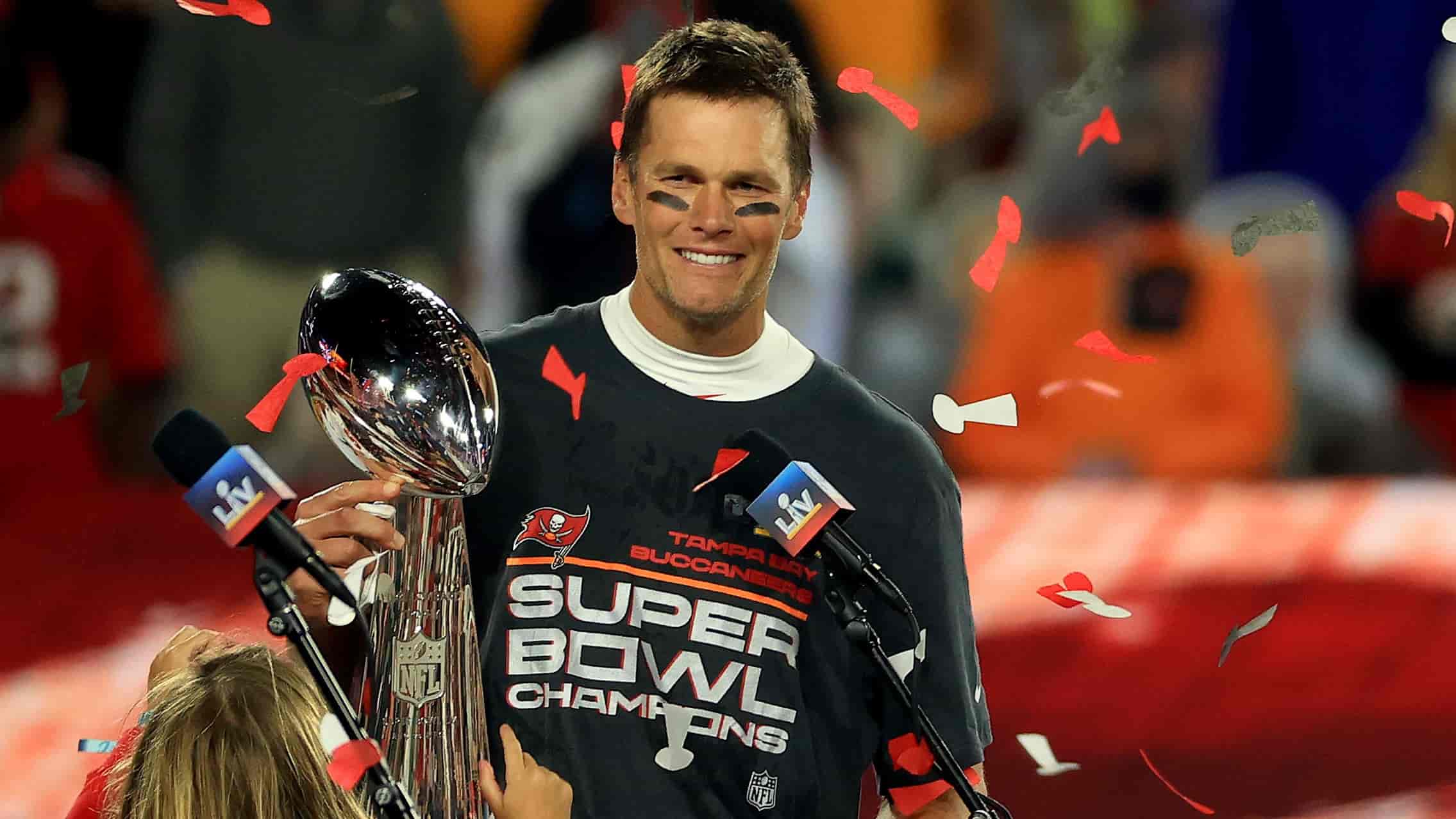It’s not all doom and gloom in February, not with the Super Bowl to look forward too, right? Exactly. But how do you watch the Super Bowl on PS4? If you want to tune in via your gaming console, is it possible? We have the answer right here!
How To Watch Super Bowl on PS4
How to watch the Super Bowl on PS4:
- Watch Super Bowl PS4 Via Amazon Prime Video
- Watch Super Bowl PS4 Via Hulu
- Watch Super Bowl PS4 Via CBS All Access
One thing you should know right off the bat: To watch the Super Bowl on PS4, you will need to utilise a premium streaming service. The good news? Most of them have the ability to enjoy content via a free trial, so as long as you haven’t binged on multiple services at the time of the Super Bowl, you can use them for watching it on your PS4!
PS4 gives you more options to watch than the PS5, with the following services supported: CBS All Access, Hulu + Live TV, Amazon Prime all have free trials for you to take advantage of.
Related Content – Sony PS5 Complete Guide – A Total Resource On PlayStation 5
Watch Super Bowl PS4 Via Amazon Prime Video
- Sign up for an Amazon Prime CBS All Access channel free trial
- Turn on the PS4
- Head to Search and look for Amazon Prime Video, then select it
- Click Download
- Open the Amazon Prime Video app
- Log in with your Amazon Prime information you used to sign up
- Select CBS All Access via Your Channels
- Choose ‘Watch Live: Your Local CBS Station’
Watch Super Bowl PS4 Via Hulu
- Sign up for a free trial of Hulu with Live TV
- Turn on your PS4
- Go to ‘Search’ and type in Hulu
- Choose Download when you find it
- Open the Hulu app
- Log in to the service with the sign-up info you provided
- Head to CBS and start watching the coverage
Watch Super Bowl PS4 Via CBS All-Access
- Sign up for a CBS All Access free trial
- Turn on the PS4
- Go to Search and type in CBS All Access to locate the app
- Choose Download
- Open the CBS All Access app
- Log-in with your CBS All Access info
- Select Live TV from the menu on the left
- Pick the CBS Channel to watch