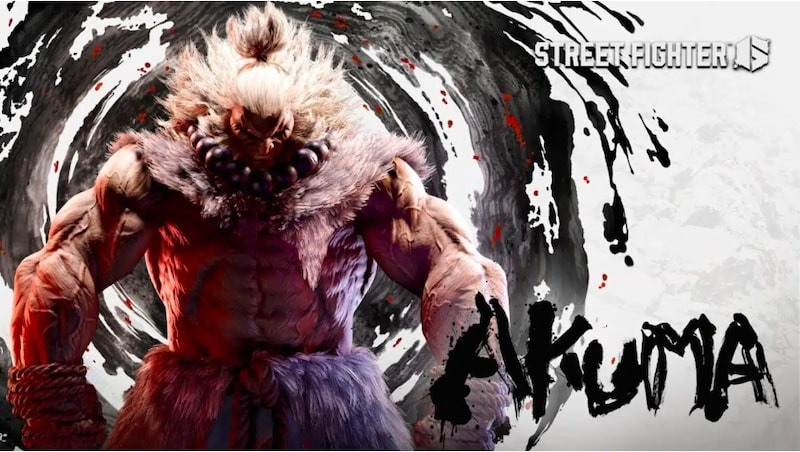Street Fighter 6 has received a new update that introduces the legendary brawler Akuma alongside a wealth of balance changes. You can read the full details in the Street Fighter 6 update 1.12 patch notes below.
Related Content – Upcoming PS5 Games 2024: The Best PS5 Games Coming Soon
Updates
Year 1 Additional Character, Akuma added. Various Akuma-related items can be found for sale in the Goods Shop.
- Playable character, ‘Akuma’
- Akuma: Outfit 2
- Akuma: Outfit 3
- Akuma: Colors 3 – 10
- Challenger Screen:
- – Cartoonish: Akuma
- – Cute: Akuma
Along with Akuma’s release, the following content is now available.
- World Tour: Akuma’s master missions and sub-missions added.
- Fighting Ground:
- – Akuma’s story added to Arcade Mode.
- – Akuma-related commentary lines added.
- Chat: Akuma’s graffiti sticker added.
- Player titles: Akuma’s player titles added.
- Fighter Profile: Akuma’s avatar pose added.
- Clubs: Akuma’s club uniform and emblem parts added.
Note: To play as Akuma, you must have purchased the character from the Goods Shop, or have either the Year 1 Character Pass or the Year 1 Ultimate Pass. You can also use a Rental Fighter ticket to try out the character for one hour. New Items Added to the Goods Shop
- New Stage: Enma’s Hollow
- Costumes:
- – Rashid: Outfit 3
- – A.K.I.: Outfit 3
- – Ed: Outfit 3
- Challenger Screen: kangyaku (for the launch and Year 1 characters, 22 in total)
- BGM: You can play the following in the music player or set them as character BGM.
- – Street Fighter II Bundle
- – Super Street Fighter II Turbo Bundle
- – Ultra Street Fighter II Bundle
- – Street Fighter III Bundle
- – Street Fighter III 2nd Impact Bundle
- – Street Fighter III 3rd Strike Bundle
- – Street Fighter Alpha Bundle
- – Street Fighter Alpha 2 Bundle
- – Street Fighter Alpha 3 Bundle
- – Street Fighter IV Bundle Vol. 1
- – Street Fighter IV Bundle Vol. 2
- – Street Fighter V Bundle Vol. 1
- – Street Fighter V Bundle Vol. 2
- Avatar Gear:
- – Kiko Panda Mask (No bundle available)
- – Animal Feet (No bundle available)
- – Fox Tail (No bundle available)
- – Cat Tail (No bundle available)
Fighting Ground
- The following have been added with the Akuma release or modified due to the battle adjustments.
- – Command List
- – Character Guides
- – Combo Trials
- – Tutorials
- Training Mode:
- – Action Timing Display can now be shown either above a character’s head or at their feet. Additionally, the display will not disappear when jumping, etc.
- – Combo Damage on the Attack Data display can now be reset.
- – The character used as a practice dummy while training on a Battle Hub cabinet will now be saved.
- – You can now select either “On Block” or “On Recovery” for dummy Drive Reversal behavior. You can also dictate the ratio when selecting random settings.
- – When matchmaking is turned on, you can now use shortcut functions from the time you are matched with an opponent until the screen transitions. Note: We changed the design for shortcuts with this update, and all shortcut settings have been reset to their default values. We apologize for the inconvenience, but please update your shortcut settings again.
- Versus:
- – Versus walkout scenes, fight intros and win poses can be skipped using the cancel button.
- – In the Steam version, you can now set the Advantage at the character select screen with a mouse.
- Extreme Battle:
- Perfect indicators added for Rules & Regulations and Smash & Grab. Additionally, if you and your opponent complete all of your objectives at the same time, a double completion indicator will be displayed.
Battle Adjustments Characters and battle systems have been adjusted. For more information, please visit the following link. Battle Change List May 2024 version Warning Regarding Replays
- After updating, you won’t be able to play back replays from earlier versions.
CFN > Replay
- Replays saved to your Replay List, or Local Replays, will remain saved but cannot be played back.
- You cannot search for replays from previous versions.
Fighter Profile
- History data from previous versions will not be displayed.
Battle Hub
- Hub Goods Shop:
- – Previously, bundles containing items that the player already owned would be marked as “Sold Out” and could not be purchased. This has changed, so now the bundles can be purchased. Caution: If you own an individual item and purchase a bundle that also includes that item, you will receive a warning alert that you have received the maximum amount you can own. For duplicate items, please note that we cannot provide refunds on either Fighter Coins or Drive Tickets. The remaining items in a bundle can be purchased individually but the total cost may exceed that of the bundle, so please check what items you have and what is included in a bundle before deciding on your purchase.
- The Colors 3-9 Bundles for the default 18 characters will be replaced at the beginning of June 2024. – Affected characters: Luke, Jamie, Manon, Kimberly, Marisa, Lily, JP, Juri, Dee Jay, Cammy, Ryu, Honda, Blanka, Guile, Ken, Chun-Li, Zangief, Dhalsim.
- Notifications: You will now be notified when Fighter Coins are reaching their expiry date.
- Titles: Collab or event related player titles are now part of the Special grade category.
- Staff Credits: The credits have been updated.
- Options:
- – Character-Specific Settings: When switching between JP and EN voices, a sample voice will play.
- – Character BGM Settings: You can now change the character BGM used during battles. In addition to the default BGM, you can also select BGMs obtained via rewards or the Goods Shop. You can also adjust this setting at the stage select screen in Versus mode, or from the Battle Settings.
- – Controls: In the Steam version, you can now use the ; , . / keys. (The keys listed are based on the Japanese keyboard layout)
- Music Player:
- – Oto Ranger and EX Troopers BGMs have been added. You can also select these songs when adjusting Character BGM settings.
World Tour
- Device:
- – Under Status, you can now sort avatar gear by Online Content.
- – In the Steam version, you can use the mouse to open fast travel options.
Network
- Battle Hub: Intermediate server entry requirements have been eased.
- Online Fight Request: Auto reconnection is now easier if the connection is interrupted when matchmaking online.
- Ranked Matches:
- – If you have 1 character or more at Master Rank, the lowest attainable rank when doing placement matches with a sub-character will be Diamond 1.
- – Matchmaking adjusted so that it is more difficult to be matched up with someone with a much different rank or master rate than yourself.
- Casual Matches: Fixed an issue that made it easy to get matched up with the same opponent repeatedly.
Bug Fixes
- Training Mode:
- – Fixed an issue where the Super Art gauge would not automatically refill when the Super Art gauge was between 0 – 2 bars and set to Refill.
- – Fixed an issue where if you loaded Training Settings, the settings for Shortcut Settings would be different than what was saved.
- – Fixed an issue where the frame meter display would display a recovery 2 frames less than set whenever Ed hit the practice dummy with Psycho Flicker with certain timing.
- Versus:
- – Fixed an issue where the UI display priority would become erratic when controller test settings were opened after both players had chosen their characters.
- Year 1 Character Pass: Fixed an issue that occurred when using Steam’s family sharing feature that allowed Drive Tickets to also be shared unintentionally.
Other miscellaneous fixes have also been made.
Giant Attack – “Take Down The Giant Akuma” is live!
A brand new attraction is hitting the Battle Hub, and it’s all thanks to the latest, cutting-edge technology! It’s time for players to work together to take down a giant Akuma that has appeared in the Battle Hub!
Schedule:
PDT 2024/5/22 00:00 ~ 2024/5/31 23:59
JST 2024/5/22 16:00 ~ 2024/6/1 15:59
UTC 2024/5/22 07:00 ~ 2024/6/1 6:59
During the event, accumulate Attack Points by playing in the Battle Hub, and then transform them into a Hadoken to fire at the giant Akuma!
Additionally, you can head to a CPU Battle Hub Match or CPU Avatar Battle and do battle against the super powerful SiRN Akuma. Take him down to accumulate a boatload of Attack Points!
Rewards will be unlocked as you accumulate more Attack Points and use them to attack the giant Akuma, so how much you can earn is all up to you!
BATTLE CHANGES:
Universal
Changes
Input Recognition
Adjustment
The Input Recognition Frame, which is the number of frames within which you must press the attack button after a special move command is inputted in order for the game to recognize you are performing a special move, has been adjusted per command.
1. For ↓↘→ or ↓↙← commands while standing on the ground, the Input Recognition Frame has been changed from 11 to 9 frames.
This means the attack button must be pressed within 9 frames of the final → or ← command being input for it to be recognized and have the special move be performed.
For ↓↘→ or ↓↙← commands while in the air, the Input Recognition Frame remains at 11 frames.
2. For ←↙↓↘→ or →↘↓↙← commands, the Input Recognition Frame has been changed from 12 frames to 9 frames.
Mid-air ↓↘→ and ↓↙← Command Moves
Adjustment
Considering the fastest possible input necessary for instant aerial commands, the input difficulty has been eased slightly, and ↓↙← + K commands can now be performed using any downward direction (↙ or ↓ or ↘) followed by ↙← + K.
↓↓+ Button Commands
Adjustment
If Medium Punch+Medium Kick are input between a double Down tap, no command will be performed.
This adjustment was made so that if you immediately double tap Down after a Cancel Drive Rush from a crouching attack, a double Down command move will not be performed by accident.
Jump Landing Hurtboxes
Adjustment
The following characters have had their hurtbox while landing from a jump moved upwards to match other characters, as it was previously lower and caused unanticipated attacks to hit them.
Chun-Li, Dhalsim, Lily, A.K.I.
Stun Timing Adjustments
Bug Fix
Fixed an issue where if an opponent in Burnout blocks a Drive Impact a certain distance away from the corner of the screen, and the player performs a technique just before stun occurs, no combo scaling would be applied on the combo after the stun.
Drive Parry
Adjustment
1. Throw hurtbox has been expanded while the technique is being performed.
2. Hurtbox from the 3rd frame and later has been expanded
3. The shortest possible active parry hitbox time has changed from 8 frames to 12 frames.
4. Recovery after the active frames has changed from 29 frames to 33 frames.
5. After absorbing an attack, the time until the Drive Gauge starts to auto regenerate has changed from 60 frames to 20 frames.
Perfect Parry
Adjustment
The overall gauge fluctuation from a counter attack after a Perfect Parry has been reduced. This adjustment is not just for the first attack, but affects all attacks until the combo ends.
1. Super Art gauge increase has changed from 100% to 80% for both the attacker and damage-taker.
2. Drive gauge increase for the attacker has changed from 100% to 50%
3. Drive gauge decrease for the damage-taker has changed from 100% to 50%
Drive Rush
Adjustment
Expanded the attack and throw hurtboxes of the Parry Drive Rush so that they’re no longer smaller than the ones for a Drive Parry.
Drive Impact
Adjustment
Buffer input window has changed from 5 frames to 10 frames to ensure easier movement immediately after the recovery ends for cases where the Punish Counter cutscene is not triggered.
Drive Reversal
Adjustment
1. Recovery on block has changed from -8 to -6 frames
2. Attack hitbox has expanded downward so techniques with a low profile can no longer avoid this attack.
3. Pushback distance on close-range block is now almost equal for all characters.
Note: Certain character updates to pushback on block, collision pushboxes, hurtboxes and distance traveled are being made.
Bug Fix
Damage no longer increases on counter hit.
Recovery Drive Reversal
Adjustment
Drive Reversal can now be performed during the recovery from a knockdown.
While the command is still the same (→+HP+HK), you can simply perform it early and hold down the input to perform the technique on recovery.
Note: This version of the Drive Reversal will not darken the screen or stop time, and the attack start-up is 18 frames, which is 2 frames faster than the normal Drive Reversal.
Light Attack (Standing/Crouching)
Adjustment
Initial scaling has changed from 10% to 20%.
Cross-Up Capable Jumping Light Attacks
Adjustment
Because every character has a different hit and block recovery against their opponent, we’ve matched the longest advantage time, so some character’s jumping weak attack on block or guard will have an additional 1 frame of recovery.
This change applies to Luke, Jamie, Marisa, Lily, Juri, Ryu, E. Honda, Guile, Ken and A.K.I.